
Features Review
Hey folks! We want to share our progress on the app for the past month of researching and building prototypes. Now we now what our core features should look like 😍 It doesn’t mean we won’t update anything, we will, but only after your feedback.
This article will tell you what we’ve built so far by features. Let us know if you want more features, or don’t like something.
Wallets
The first feature called “Wallets”. We don’t know if it’s the best name yet, think of it like an abstract word for cards, wallets, or even a place under your mattress. The main goal of wallets is to have some balance based on your expenses.
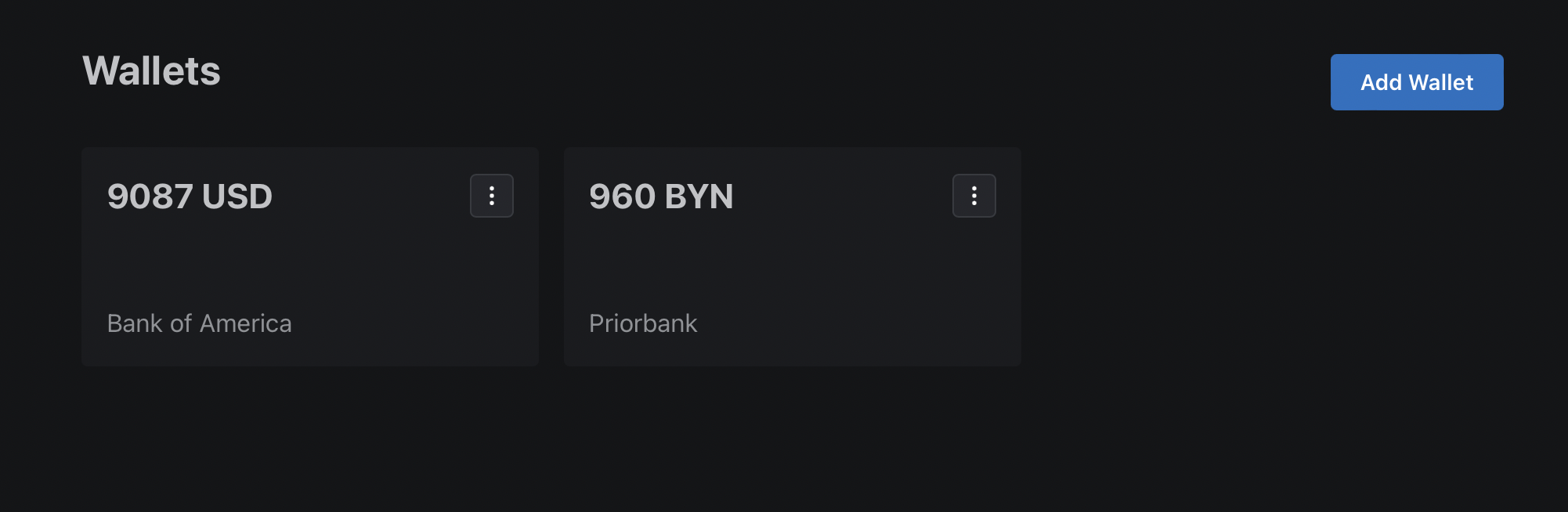
You could also create as many wallets as you want with different currencies.
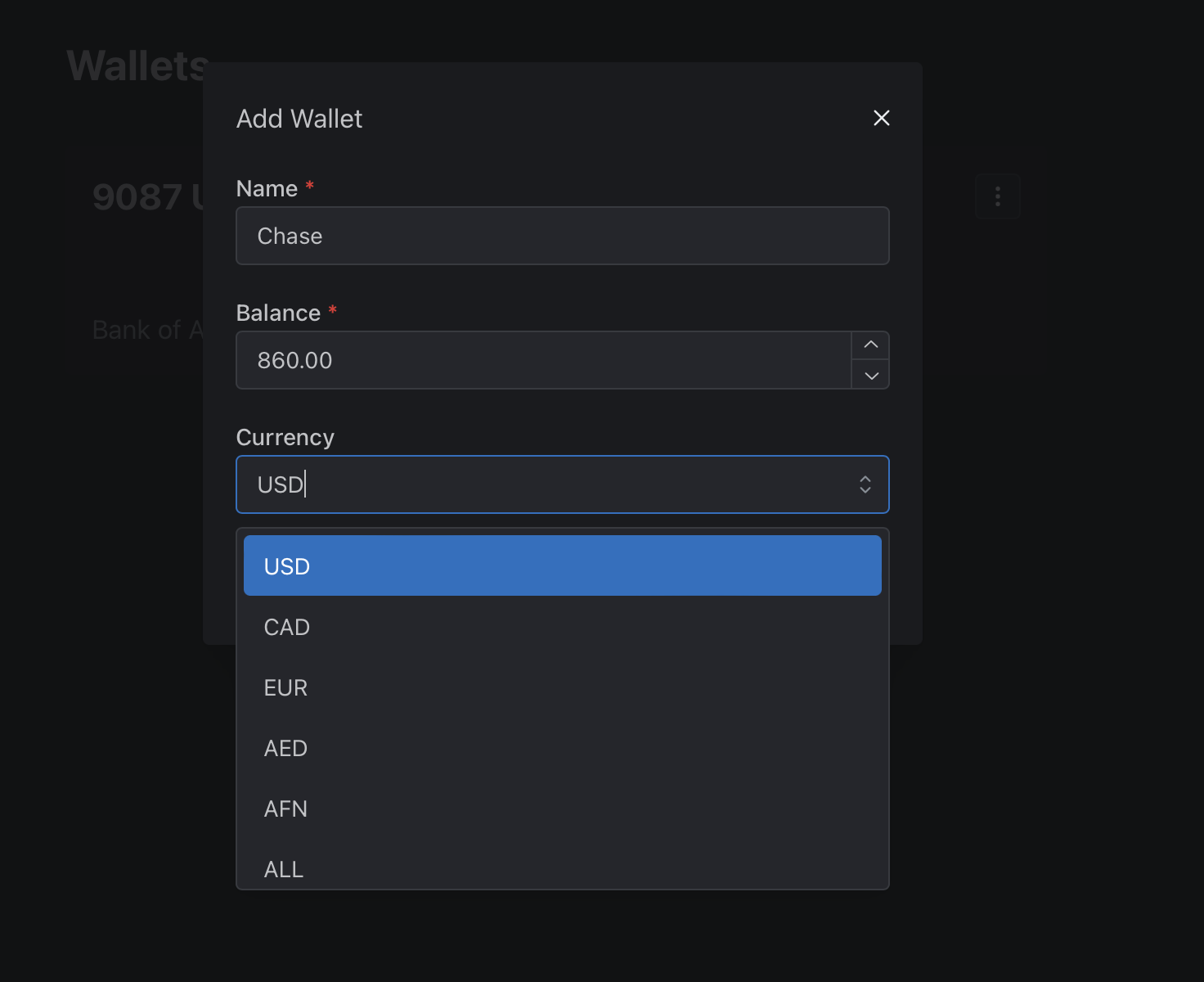
Analytics
Based on your transactions, we will provide some useful analytics, like total income and expense, expected balance to not miss any transactions, and many more.
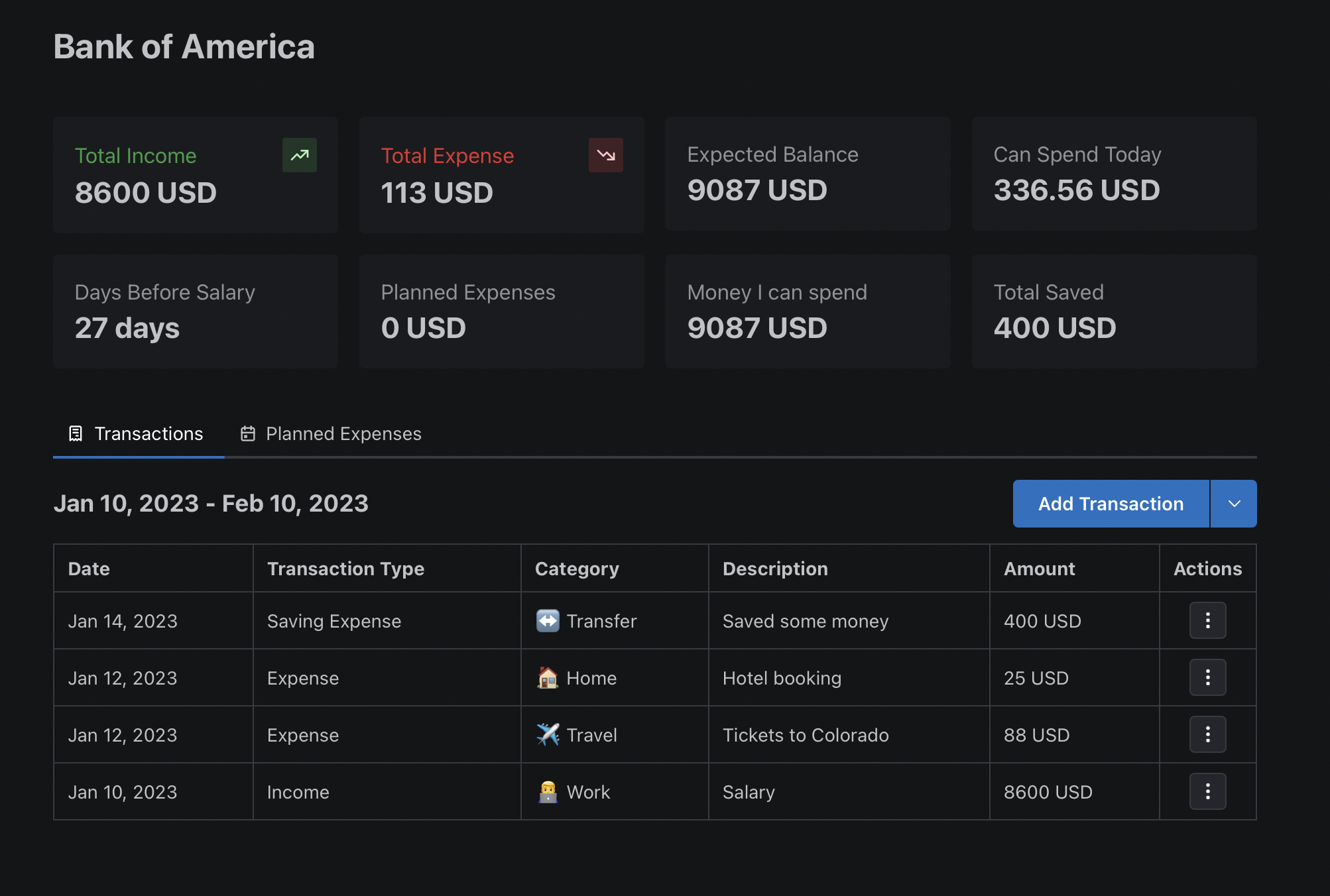
Transactions
To track your income and expense transactions, we have an “Add Transaction” button. At the moment, you don’t need to provide a lot of data, but if you wish to have something, let us.
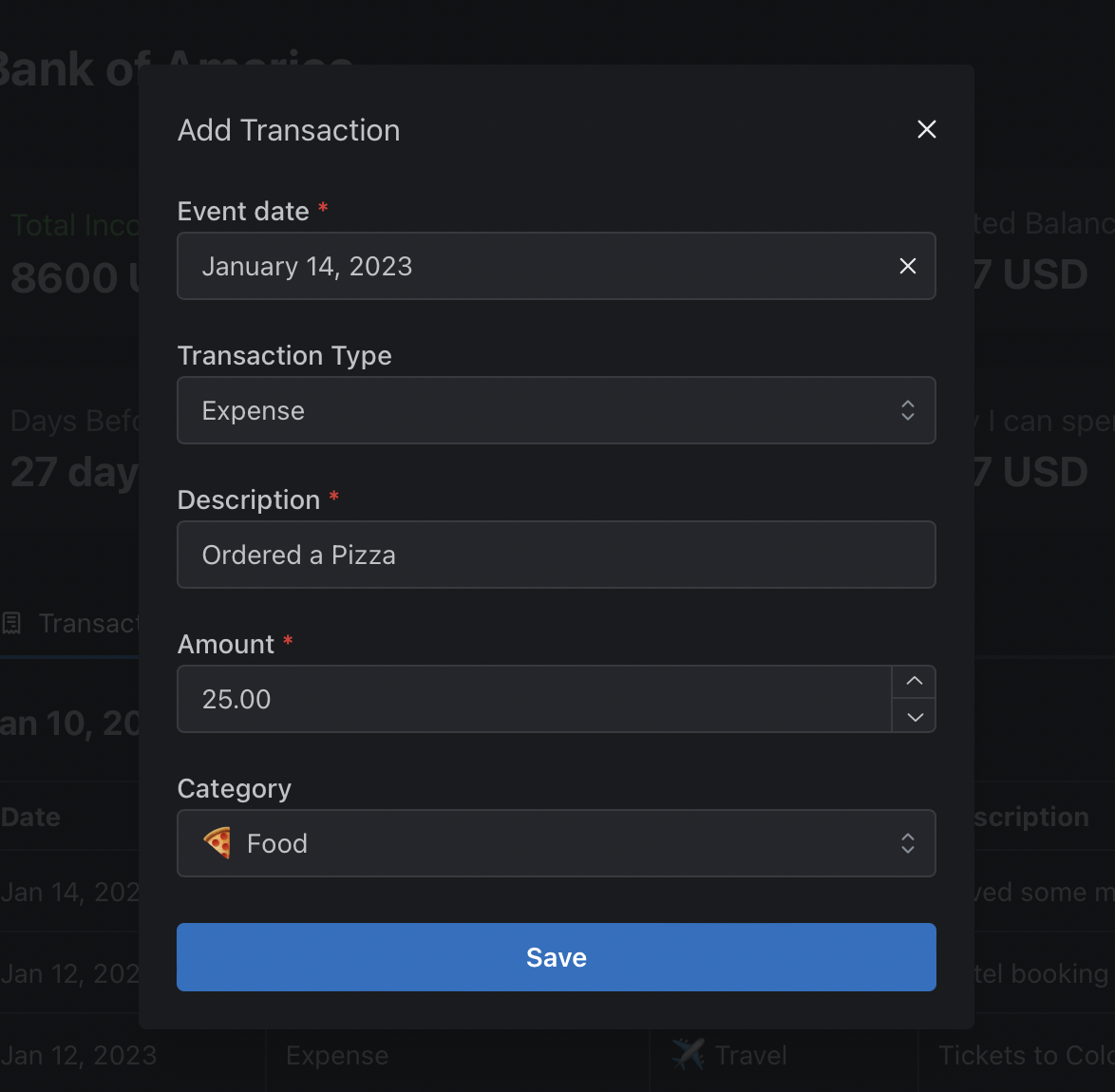
Transfers
Sometimes, when you don’t spend money, you may want to move them to another wallet, this is exactly what “Transfers” will do. You just need to provide how much money we take from one wallet and how much money another wallet receives. The reason why we chose this flow is because sometimes this transfer is between wallets with different currencies and we can’t provide you an exact exchange rate as it could be different at the time you’re adding this or not accurate.
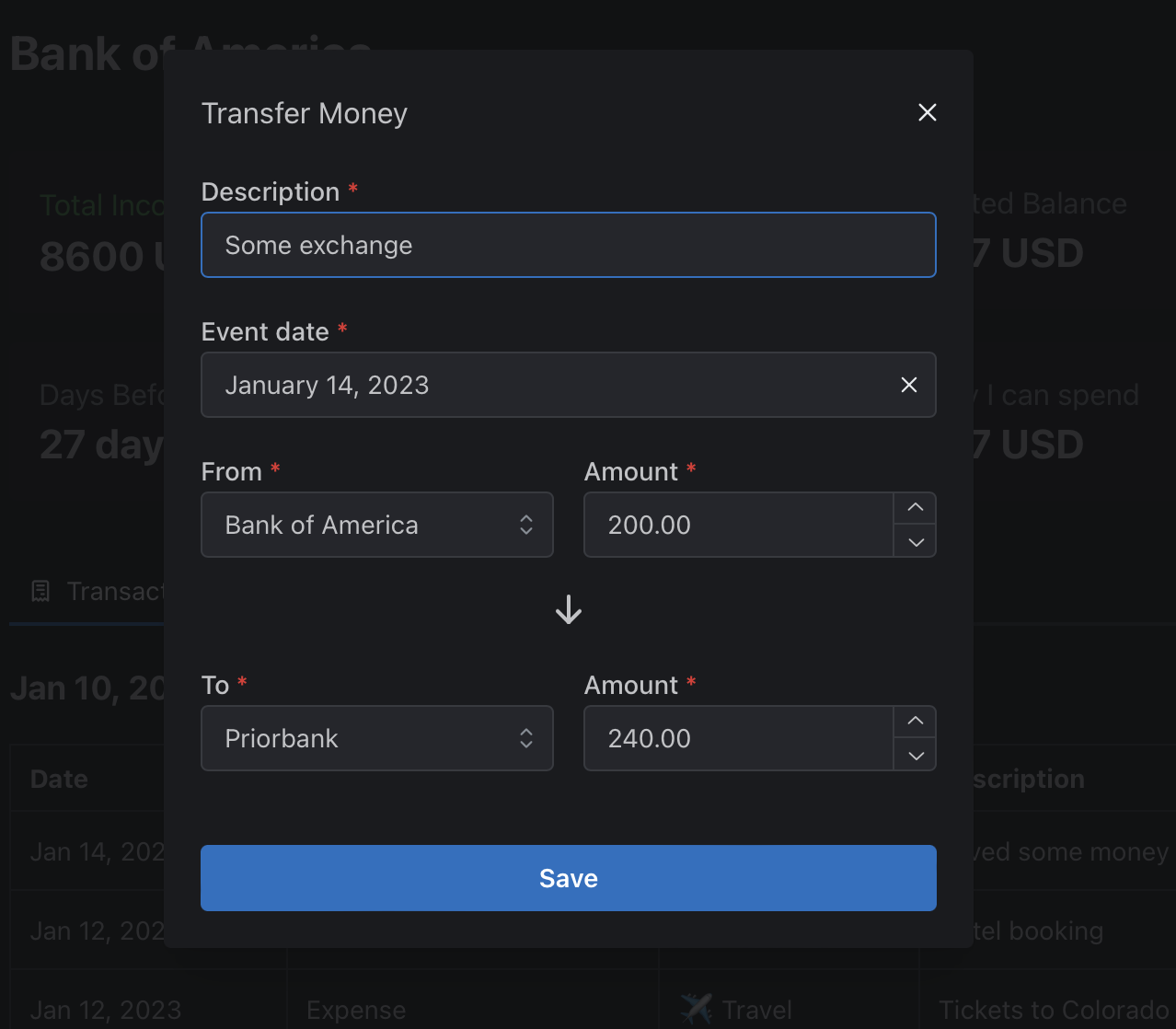
Planned Expenses
This feature is all about your plans for the current month, like some subscriptions you have to pay, or a budget for food. These expenses will appear in analytics as well, so you will always know how much you can spend on yourself and what money you have planned to spend.
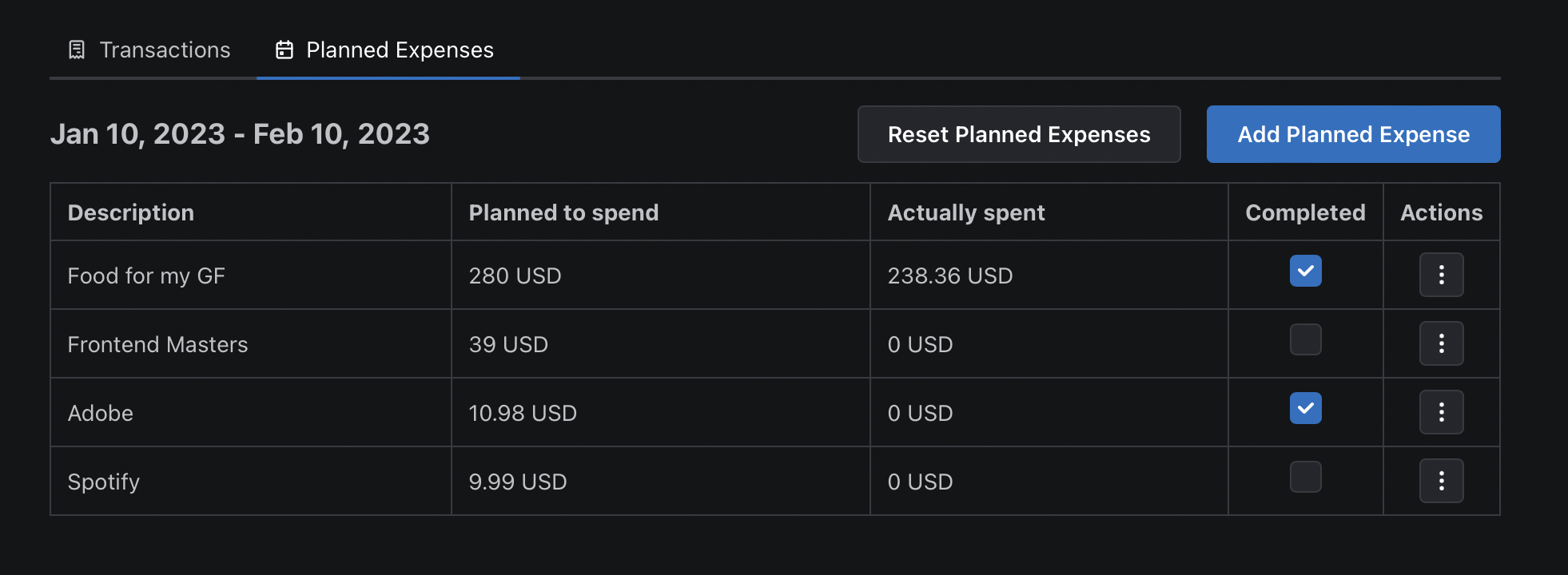
Settings Page
On the settings page you’ll have a few useful features. The first one is salary day that we need to track make some monthly periods. Let’s say your salary day is every 8th day of the month, then your montlhy analytics will be from Jan 8 to Feb 8.
Another cool features is categories and they all custom, you could create as many as you want. Some of them, like “Transfer” are predefined and you’re not able to change it (We think about hidding this in a feature).
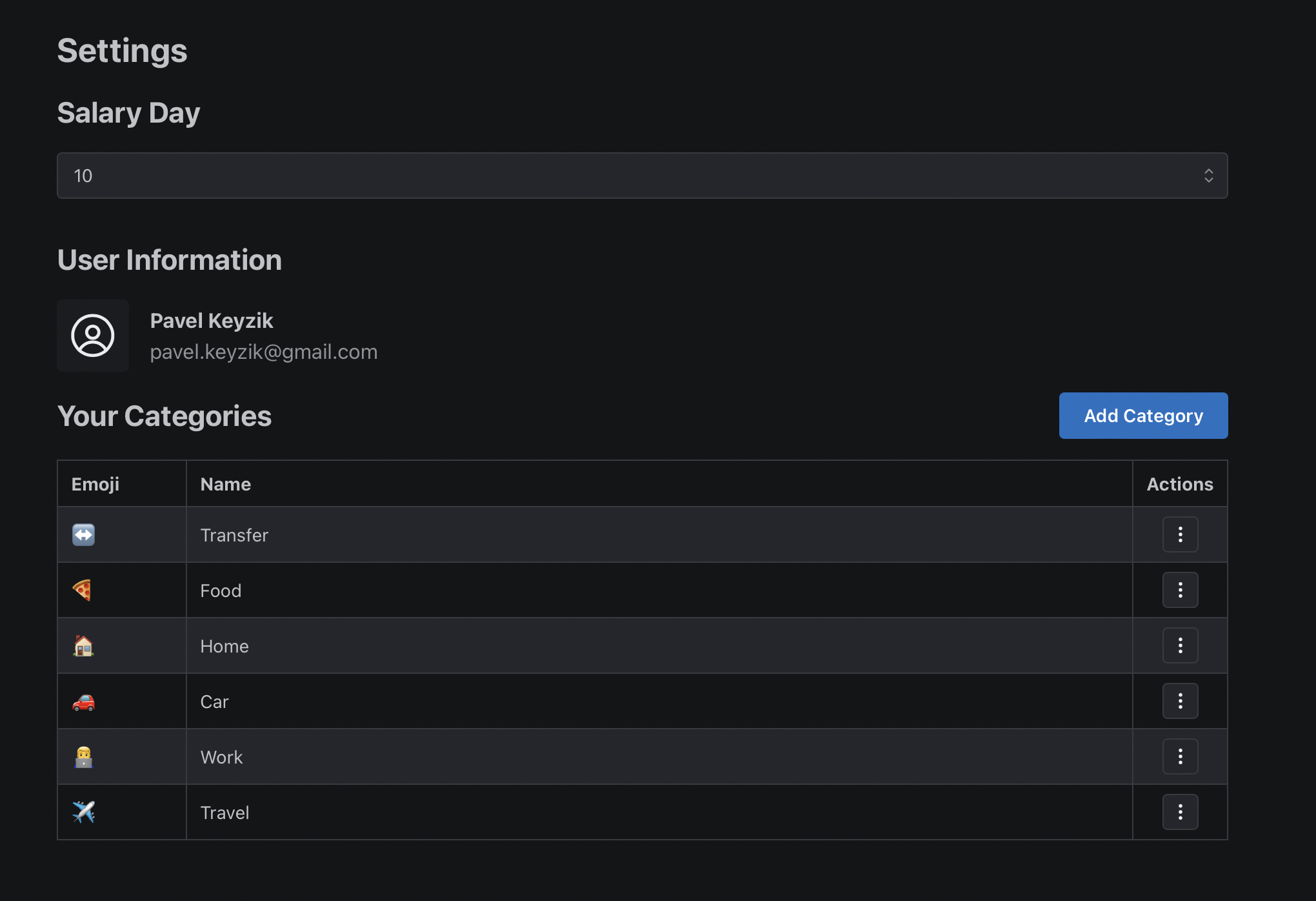
We’re looking for feedback 🙏
Please, let us know if you’d like to use the app like that, or you need more features? Maybe you don’t like something. You could always DM us or leave some comment on Twitter.